The Telecoms Office now supports a range of Cisco Video Conferencing solutions, on this page you can find quick reference guides for each device along with a list of resolution requirements for desktop sharing.
| Cisco DX80 | Cisco Touch 10 Interface |
|---|---|
 |
 |
| Video Conferencing Bridge | |
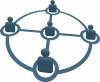 |
Test Video Numbers
Currently the only way to make test video calls to check your equipment is to call an external service. The internal test numbers have been retired.
- loopback@rtp.ciscotac.net This is hosted outside the University, but provides a full video/audio loopback.
Making video calls to destinations outside the University
Our CallManager system is setup to allow SIP & H.323 calls to external video destinations over IP. We do not support video calls over ISDN.
The preferred method of calling external destinations is to use a URI: e.g. 17297@cam.ac.uk
NOTE: It is not possible to call personal Skype addresses as video calls. This is a restriction of the Skype platform. This does not apply to Skype for Business contacts.
Desktop Sharing Resolution Requirements
In order to share your desktop with your Video Conferencing Unit, you will need to make sure that your PC or Mac is operating at one of the supported resolutions.
Cisco DX80
- 1920 x 1080 @ 60 fps
- 1920 x 1080 @ 30 fps
- 1280 x 720 @ 60 fps
- 640 x 480 @ 60 fps
Cisco SX10
- 640x480 (VGA)
- 720x480
- 704x576 (4CIF)
- 800x600 (SVGA)
- 848x480
- 1024x768 (XGA)
- 1152x864 (XGA+)
- 1280x720 (720p)
- 1280x768 (WXGA)
- 1920 x 1080 @ 30 (HD 1080p)
Cisco SX20
- 640x480
- 720x480
- 720x576
- 800x600
- 848x480
- 1024x768
- 1152x864
- 1280x720
- 1280x1024
- 1280x768
- 1280x800
- 1280x960
- 1360x768
- 1366x768
- 1400x1050
- 1440x900
- 1680x1050
- 1920x1080
Cisco SX80
- 1920 x 1080 @ 60 and 59.94 Hz (1080p60)
- 1920 x 1080 @ 50 Hz (1080p50)
- 1920 x 1080 @ 30 and 29.97 Hz (1080p30)
- 1920 x 1080 @ 25 Hz (1080p25)
- 1920 x 1080 @ 24, and 23.97 Hz (1080p24)
- 1280 x 720 @ 60, and 59.94 Hz (720p60)
- 1280 x 720 @ 50 Hz (720p50)
- 720 x 480 @ 60, and 59.94 Hz (480p60)
- 640 x 480 @ 60 Hz (480p60)
- 1280 x 1024 @ 60, and 75 Hz (SXGA)
- 1024 x 768 @ 60, 70, 75, and 85 Hz (XGA)
- 800 x 600 @ 56, 60, 72, 75, and 85 Hz (SVGA)
- 1680 x 1050 @ 60 Hz (WSXGA+)
- 1440 X 900 @ 60 Hz (WXGA+)
- 1280 x 768 @ 60 Hz (WXGA)
- 1920 x 1200 @ 60 Hz (WUXGA)2
- 1920 x 1200 @ 50 Hz (WUXGA)2
Cisco MX300
- 640 x 480
- 720 x 480
- 720 x 576
- 800 x 600
- 848 x 480
- 1024 x 768
- 1152 x 864
- 1280 x 720
- 1280 x 1024
- 1280 x 768
- 1280 x 800
- 1280 x 960
- 1360 x 768
- 1366 x 768
- 1400 x 1050
- 1440 x 900
- 1680 x 1050
- 1920 x 1080
