We are now able to support a range of intercoms, produced by a company called 2N, which are fully integrated with the Call Manager phone system.
We have tested two different models, one for internal use and one for external use.
IP Vario
The IP Vario is designed for internal use only and comes in a range of configurations, some of which are shown below.
The table below shows a small selection of the available configurations.
See 2N's website for more details and further configuration options.
| 2N IP Vario Intercom | ||
|
Image |
 |
 |
| Model | IP Vario with 3 buttons and Camera | IP Vario with 3 buttons, Camera and Keypad |
| Mfr. Part No | 9137131CU | 9137131CKU |
| Guide Price | approx. £450 exc. VAT | approx. £600 exc. VAT |
|
Image |
 |
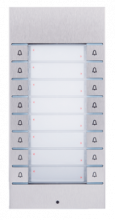 |
| Model | IP Vario with Keypad and LCD Display | Extender Module |
| Mfr. Part No | 9137160KDU | 9135182E |
| Guide Price | approx. £500 exc. VAT | approx. £110 exc. VAT |
IP Force
The IP Force is for use in external areas, and is IP69K certified; the highest possible level of dust and water proofing.
The IP Force also comes in a range of configurations, some of which are displayed below.
The table below shows a small selection of the available configurations.
See 2N's website for more details and further configuration options.
| 2N IP Force Intercom | ||
|
Image |
 |
 |
| Model | IP Force with 1 button | 2-Button IP Force with 2 buttons, Camera and Card Reader |
| Mfr. Part No | 9151101W | 9151102CR |
| Guide Price | approx. £600 exc. VAT | approx. £550 exc. VAT |
Purchasing
Although we both recommend and support these devices, we do not currently stock them. We advise you to purchase them yourselves using the part numbers found above or on 2N's website.
University Departments can purchase them through the CUFS Marketplace. For Colleges and other external institutions, there are many suppliers to be found with a quick internet search.
Installation
There are some handy installation help videos available on YouTube:
https://www.youtube.com/playlist?list=PL6iF08GosHwYNlQ_VKJ8xcgenlzNvWXux
Configuration
Once you have purchased the devices, all you need to do is install the intercom where you want it, connect it to the CUDN and provide us with the device's MAC address.
We will then issue a new extension for the device and configure it up for you.
The device will require a specific Intercom VLAN to be set up by UIS Network Systems, but we will liaise with them to arrange this.
Please note that there is a £25 (plus VAT where applicable) configuration fee for each 2N device that we configure.
Advanced Functions
The intercoms are able to provide many additional advanced functions, but a large number of these are licensed features.
Features such as video streaming, motion detection, auto-updates, user sounds and 802.11x authentication, amongst others, all require a license to use.
Please speak to your intercom supplier with regards to purchasing the licenses to use these features.
